Pinterest! It’s a way more than a social network. In this article we will discuss the guide to Pinterest Marketing.
Are you using Pinterest for business currently? If not, then it might be a good time to put some stock into the idea especially now.
It’s all about marketing where which is used to boost your brand and Pinterest is serious one. Pinterest has shown a huge remarkable marketing potential as some popular sites that begin to receive more referral traffic from social media like Pinterest than Twitter.
What is Pinterest?
It is a social media platform in which users can explore anything, share what they like and store visual content they find inspiring, helpful and entertaining.
Pinterest, we can say as a visual search engine just like when you are writing your blog articles or posting on your social account, you want your content to be searchable.
It is a great tool for building your brand identity.
What is Pinning?
This is nothing but adding a bookmark.
What are Pinterest Boards?
It is used to save pins and categorize.
Some statistics are:
- 90% of users are female
- 21% of users purchase from pinboard
- Most popular categories are Home, Arts, Crafts, Fashion and Food
So, the industry to benefit from using Pinterest is retail. But, Pinterest can work wonders for businesses which is outside of retail as well and you’re selling the dream!
The goal should be to use attractive images to spark the viewer’s though when using Pinterest as a marketing tool. And also Pinterest ads and Pinterest video ads is an lucrative option.
It is important to know that there are personal and business accounts on Pinterest. In a business account this will allow you to gain access to Pinterest Analytics and the ability to run ads i.e. making the platform ideal for marketers.
Sign up for a Personal Pinterest Account:
- Go to https://www.pinterest.com
- Click Sign up
- Provide email address, create a password, and select Continue
- You’ll receive a Welcome to Pinterest message
- Answer some setup questions and your are done

What is Pinterest Advertising or Pinterest Marketing?
In Pinterest, you can pay for online advertising and you can give your normal pins a chance to boost as a promoted pins which guarantee even more intense client reach.
So, how can your business or brand use Pinterest as a marketing tool to help improve your brand awareness and conversions?
There are several Pinterest marketing services that include unique content creation and distribution to your Pinterest boards.
Types of Pinterest Ad Campaigns:
- Awareness Campaigns
- Engagement Campaigns
- Traffic Campaigns
Types of Pinterest Ads:
- Promoted Pins
- Promoted Video Pins
- One-tap Pins
- Promoted App Pins
- Cinematic Pins
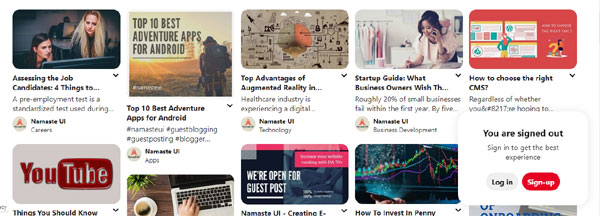
How to advertise on Pinterest?
- Create your Pinterest Business account
- Create Ad as per your advertising goals
- Create your audience
- Target them
- Set the budget
- Pick the Pin you want to Promote
How to set up a Pinterest business account?
- Go to https://www.pinterest.com/business/create/
- Choose language and location, business name
- Connect Instagram, YouTube and Etsy accounts
- Let Pinterest know if you plan to run ads
- Edit your profile
- Claim your website
- Create a Pinterest Board
- Create your first Pin and Publish
- Choose a cover photo for you profile
- Add Pinterest Tag
How to Use Pinterest Marketing?
- Distribute your content
- Build a community
- Educate customers
- Drive website traffic
- Boost online sales
How to Build Your Pinterest Following?
- Promote your Pinterest profile via social channels
- Follow accounts to follow you back
- Watch out what your competitors are doing
- Use keywords or hashtags
- Re-post content
- Run ads on the platform
Pinterest Marketing Strategies
- Create business account
- Choose the right category
- Use attractive images or videos
- Leverage keywords
- Use hashtags
- Share your content
- Follow or engage
- Analyze your results
Pinterest Marketing for Small Businesses

It is one of the more versatile, useful, affordable, and impact marketing tools for your businesses that are looking to convert more leads, sales, drive more traffic to your websites, and increase brand awareness to use.
Here are some do’s and don’ts of using Pinterest for business that may help.
Why use Pinterest for business?
- It is the fourth most popular social media platform in the United States
- It has a strong global footprint
- More peoples are using Pinterest
- Visual search
- Pinterest is popular with women
- Use Pinterest to shop
- Boost brand exposure
- It inspires people
Some important terms to know
- Pinner
- Pins
- RePins
- Promoted Pins
- Rich Pins
- Shop the Look Pins
- Boards
- Group Boards
- Secret Boards
- Protected Boards
- Save Button
- Audience Insights
- Pinterest Lens
- Pincodes
Social Media Management Tools
Pinterest Image Creation Tools
The following tools are great for anyone for making images for Pinterest:
- https://www.canva.com/
- https://pablo.buffer.com/
- https://www.picmonkey.com/
Pin Size:
All pins have the same width and an unlimited length. A good fit for this is 736×1102 pixels for a typical pin.
Best Times to Pin:
It depend on your target audience’s time. On average, the best times to post are 2PM – 4PM EST and 8PM – 1AM EST and Saturday morning is THE best time to post as researcher said.
Pinning Frequency:
The best practices for Pinterest pin frequency is 5-30 pins per day.
Limit per account:
- 50000 follows
- 200000 pins
- 500 boards
Remember, all your efforts on Pinterest whatever you are doing can be improved by paying close attention to Pinterest Analytics. So, stay on top of Audience Insights and plan to refine your work.
Happy Pinning!

Reblog It collaborates closely with clients to develop tailored guest posting strategies that align with their unique goals and target audiences. Their commitment to delivering high-quality, niche-specific content ensures that each guest post not only meets but exceeds the expectations of both clients and the hosting platforms. Connect with us on social media for the latest updates on guest posting trends, outreach strategies, and digital marketing tips. For any types of guest posting services, contact us on reblogit.webmail[at]gmail.com.
