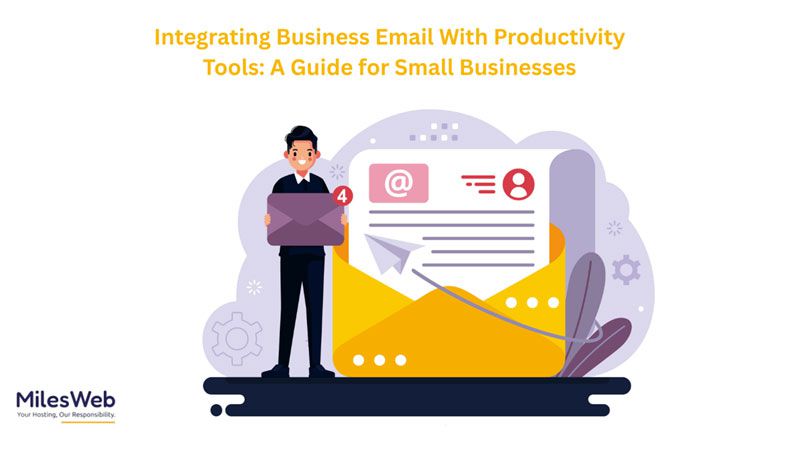Running a small business means balancing multiple tasks simultaneously. Emails alone can take up half your day if you’re not careful. But here’s the thing—your professional email doesn’t have to be just a place to send and receive messages. With the right tools, it can actually help you get work done instead of just piling up in your inbox.
Think of it this way: instead of chasing tasks, missing deadlines, or searching for files, you set up your email so it works for you. That way, client requests, attachments, and reminders are all in one place, and everyone on your team knows what’s happening. The same way you’d make a smart domain purchase to secure your online identity early, connecting email with tools saves time, reduces mistakes, and, honestly, makes work less stressful.
Why Linking Email and Tools Helps
If you’ve ever lost a client email or spent an hour searching for a file, you know how frustrating it can be. By connecting your email with productivity tools, you can:
- Turn emails into tasks without rewriting anything.
- Keep deadlines and appointments visible for everyone.
- Share updates and files without forwarding dozens of messages.
- Stay organized so every task and message gets attention.
Even small time savings add up for a business where every hour counts. With reliable hosting from MilesWeb, your email and integrations run on a stable foundation.
Which Tools Make Sense
You don’t need everything. Start with what solves your biggest headaches.
- Task Management: With tools like Trello, Asana, or Monday.com, you can turn an email into a task in seconds. A client request can quickly turn into a task that’s handed to the right person, with a due date and notes on what’s important.
- Calendar Apps: Google Calendar, Outlook Calendar. Meetings and deadlines appear automatically. Some tools even let clients book time directly (which saves so many back-and-forth emails).
- File Storage: Google Drive, Dropbox, OneDrive. Attachments go straight to shared folders. Everyone works on the same document, no emailing versions back and forth.
- Team Chat: Slack, Microsoft Teams. Important emails can trigger notifications. Your team sees urgent stuff without cluttering inboxes.
- CRM Tools: HubSpot, Zoho, Salesforce. Emails update client records automatically. You always know where a conversation left off.
How to Get Started
It’s simpler than it sounds:
- Pick One Problem to Solve First – Cluttered inbox? Missed tasks? Start there.
- Check Which Tools Work With Your Email – Gmail and Outlook have the broadest support.
- Connect Your Apps – Most tools walk you through it. A few clicks and apps start interacting with each other.
- Automate What You Can – Zapier or Make can handle things that don’t connect natively. For instance, every client email could create a task, upload attachments, and notify the right person.
- Train Your Team – If they don’t know how to use the integrations, it won’t help. Walk them through it. Keep it simple.
- Check After a Few Weeks – See what works, drop what doesn’t. Tweak as you go.
Tips for Small Businesses
- Don’t Overdo It—Using too many integrations at once usually causes more confusion than clarity.
- Keep things tidy—Folders, labels, and tags still make a big difference, even after you’ve added integrations.
- Don’t forget mobile apps—They’re a lifesaver when you need to check in while away from the office.
- Watch Security—Make sure integrations don’t leak sensitive data.
- Review Periodically—Infrastructure demands updates, so make sure your setup still fits the way you actually work.
A Real Example
Consider a small marketing agency. They get emails with client requests and attachments daily. Prior to integrating tools, someone had to manually create tasks, download files, and follow up. It was messy, and deadlines were sometimes missed.
After linking Gmail to Asana, Google Drive, and Slack, things changed. Each email became a task in Asana, attachments went to Drive, and urgent messages pinged the team on Slack. All of a sudden, the team was no longer overwhelmed by sorting through emails. They finally had the time to focus on building campaigns instead of just chasing messages.
Take a local service business, for instance. They tied Outlook to a booking app and Teams, so client requests instantly turned into calendar events, reminders, and staff updates. The team wasn’t making scheduling mistakes anymore, and clients could tell everything was running more smoothly.
Closing Insights
Integrating your business email with tools isn’t about being fancy. It’s about making work easier. When you turn emails into tasks, sync your calendar, and share files automatically, it might seem small—but it actually makes a noticeable difference in your day.
Start simple. Refine. Keep it practical. Your email stops being just a mailbox and starts acting like a companion. Less stress, fewer mistakes, and more time for work that matters—or even for yourself.
At the end of the day, your inbox should work for you, not against you. Get it right, and it’s like having a silent assistant who never forgets, never complains, and keeps things moving. That’s exactly what you get with a dependable hosting partner like MilesWeb—reliable support and the stability to keep everything running seamlessly.

Reblog It collaborates closely with clients to develop tailored guest posting strategies that align with their unique goals and target audiences. Their commitment to delivering high-quality, niche-specific content ensures that each guest post not only meets but exceeds the expectations of both clients and the hosting platforms. Connect with us on social media for the latest updates on guest posting trends, outreach strategies, and digital marketing tips. For any types of guest posting services, contact us on reblogit.webmail[at]gmail.com.